How to get all your photos the same size
12:07I googled the title of this post the other day when I was writing DIY Shabby Chic Mini Wooden Drawers, because when I inserted my photos they were all different widths and it looked so messy. I just couldn't be dealing with that and I'm sure you'll be relieved to know that I found a really quick and easy solution, which I shall now share with you!
Firstly, you'll need to decide how many pixels wide you would ideally like your photos to be. There are probably easier ways, but I just inserted one of the photos into my post and made it X-Large (the size I usually have my photos) and then right clicked and selected 'Properties'. This told me the height and width in pixels of your image. Because mine was about 460 pixels wide, I decided I'd have all of them at 500 pixels.
Now you need to go to Web Resizer and upload a photo you want to resize. Then simply change the width pixels to 500 (or whatever you've decided) and click 'apply changes'. The photo won't change size visibly, but don't worry! Once you've done this and changed any rotations you need to (make sure the 500 is always in the 'width' box), just download the new image. Do this with all the photos for your blog post, making them all 500 pixels in width.
When you come to write your post on Blogger (or Wordpress, but I only know about Blogger), insert the newly resized photos and select 'Original size'. Hopefully they'll now all be the same size, without any stretching or cropping involved, which will make your post look all nice and neat!
Have you got anything to add? Let me know!



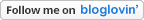
2 comments
Always wondered! This is super helpful! X
ReplyDeleteVegan eats in a day on-
hailandharmony.blogspot.ie
// BLOGLOVIN
No problem! x
Delete